1.字体系列
CSS使用font-family属性定义文本的字体系列
body {
font-family:"思源黑体","Microsoft YaHei";
}
建议:使用英文写字体的属性值,尽量使用系统默认自带字体,保证在任何用户的浏览器都可以显示
微软雅黑-Microsoft YaHei
说明:
font-family可以同时赋多个属性值的原因是:如果用户电脑未安装第一种字体,就依次类推用其他字体进行渲染。如果都没有,就使用浏览器默认字体。
2.字体大小
谷歌浏览器默认16px(像素),尽量给设置大小,不要默认大小。
body {
font-size: 16px;
}
给body设置时,会发现标题标签比较特殊,所以需要给标题标签进行单独设置
<!DOCTYPE html>
<html lang="en">
<head>
<meta charset="UTF-8">
<meta http-equiv="X-UA-Compatible" content="IE=edge">
<meta name="viewport" content="width=device-width, initial-scale=1.0">
<title>Document</title>
<style>
body {
font-size: 16px;
font-family:'Times New Roman', Times, serif;
}
</style>
</head>
<body>
<h2>前端学习</h2>
<p>HTML</p>
<p>CSS</p>
<p>JS</p>
</body>
</html>
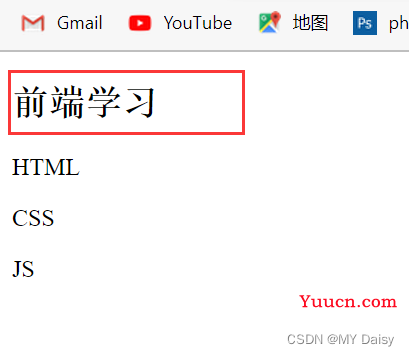
<!DOCTYPE html>
<html lang="en">
<head>
<meta charset="UTF-8">
<meta http-equiv="X-UA-Compatible" content="IE=edge">
<meta name="viewport" content="width=device-width, initial-scale=1.0">
<title>Document</title>
<style>
body {
font-size: 16px;
font-family:'Times New Roman', Times, serif;
}
h2 {
font-size: 16px;
}
</style>
</head>
<body>
<h2>前端学习</h2>
<p>HTML</p>
<p>CSS</p>
<p>JS</p>
</body>
</html>
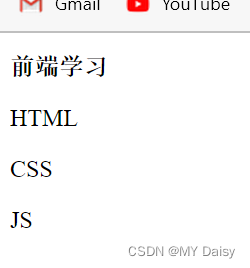
3.字体粗细
body {
font-weight: bold;
}
属性值:
| 属性值 | 含义 |
|---|---|
| normal | 正常字体,默认.相当于number=400 |
| bold | 粗体,相当于number=700,与b标签粗细一致 |
| bolder | 特粗体 |
| lighter | 细体 |
| number | 直接设置字体大小,100,200…900,后边没有单位 |
<!DOCTYPE html>
<html lang="en">
<head>
<meta charset="UTF-8">
<meta http-equiv="X-UA-Compatible" content="IE=edge">
<meta name="viewport" content="width=device-width, initial-scale=1.0">
<title>Document</title>
<style>
body {
font-weight: 400;
}
h2 {
font-weight: 400;
}
</style>
</head>
<body>
<h2>前端学习</h2>
<p>HTML</p>
<p>CSS</p>
<p>JS</p>
</body>
</html>
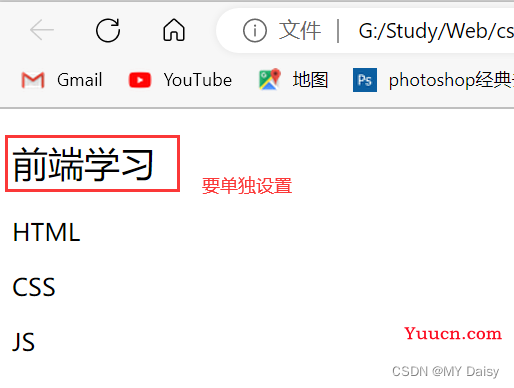
4.文字样式
body {
font-style:
}
属性值:
normal–默认值,标准体
italic–斜体
<!DOCTYPE html>
<html lang="en">
<head>
<meta charset="UTF-8">
<meta http-equiv="X-UA-Compatible" content="IE=edge">
<meta name="viewport" content="width=device-width, initial-scale=1.0">
<title>Document</title>
<style>
body {
font-weight: 400;
font-style: italic;
}
h2 {
font-weight: 400;
}
</style>
</head>
<body>
<h2>前端学习</h2>
<p>HTML</p>
<p>CSS</p>
<p>JS</p>
</body>
</html>
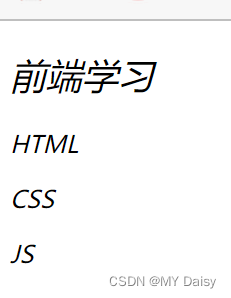
很少给文字加斜体,但可以使用font-style将(em\i)标签改为不倾斜(font-style:normal)
5.字体的复合属性
需求:将文字的样式设置为斜体,加粗,大小为16px,样式为微软雅黑
使用符合属性之前,代码这样:
<!DOCTYPE html>
<html lang="en">
<head>
<meta charset="UTF-8">
<meta http-equiv="X-UA-Compatible" content="IE=edge">
<meta name="viewport" content="width=device-width, initial-scale=1.0">
<title>Document</title>
<style>
div {
font-size: 16px;
font-weight: bold;
font-family: 'Microsoft yahei';
font-style: italic;
}
</style>
</head>
<body>
<div>允许一切发生,倒霉蛋儿</div>
</body>
</html>
使用复合属性:
顺序和格式:必须按照以下书写顺序,可以省略,但font-size和font-family必须保留
font:font-style,font-weight,font-size/line-heght,font-family
<!DOCTYPE html>
<html lang="en">
<head>
<meta charset="UTF-8">
<meta http-equiv="X-UA-Compatible" content="IE=edge">
<meta name="viewport" content="width=device-width, initial-scale=1.0">
<title>Document</title>
<style>
div {
font-size: 16px;
font-weight: bold;
font-family: 'Microsoft yahei';
font-style: italic;
}
.words {
font: italic bold 16px 'Microsoft yahei'
}
</style>
</head>
<body>
<div>允许一切发生,倒霉蛋儿</div>
<div class="words">允许一切发生,倒霉蛋儿</div>
</body>
</html>
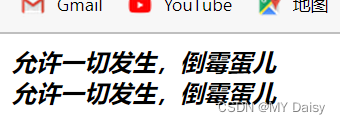
声明:本站所有文章,如无特殊说明或标注,均为本站原创发布。任何个人或组织,在未征得本站同意时,禁止复制、盗用、采集、发布本站内容到任何网站、书籍等各类媒体平台。如若本站内容侵犯了原著者的合法权益,可联系我们进行处理。

评论(0)